Getting Started with Financial Data#
IEX Cloud comes with 5+ terabytes of built-in, curated financial data to power fintech applications and more. The latest financial data is available continuously in real time and at 15 minute delay. There’s also historical time-series financial data for examining trends.
Here we describe the following key features and link you to guides for using these features and more right away.
Browse Financial Data Bundles: Our financial data endpoints are grouped into data bundles. The bundles represent key areas including equities market data, corporate actions, forex, and more. The bundles are available with your Free Trial; when your trial expires, you can purchase data bundles a la carte with an IEX Cloud plan.
Exploring Financial Data Endpoints: Dive into comprehensive data endpoint details in the API Reference and try out the endpoints with your Free Trial.
Streaming Financial Data: Tap into financial data streams for a few symbols at a time, or all symbols simultaneously (a.k.a. Firehose).
One Data Method–Endless Possibilities: Discover how our GET /data REST method makes getting financial data easy.
Querying Historical Financial Data: Filter on the specific historical financial data you want with our easy-to-use time-windowing parameters.
Batching Data Requests: Conveniently query on multiple security symbols on multiple endpoints using our batch query capability.
Read on to learn more about the above features and how to start using them!
Note
Your Free Trial gives you temporary access to all the Data Bundles.
Browse Financial Data Bundles#
Data Bundles give you access to financial data endpoint aggregations. Some Data Bundles include data streams authorized for use with a Grow plan or Enterprise plan.
Here are the Data Bundle categories:
You can purchase the bundles from the Data Bundles console page (requires Free Trial or plan account) shown below.
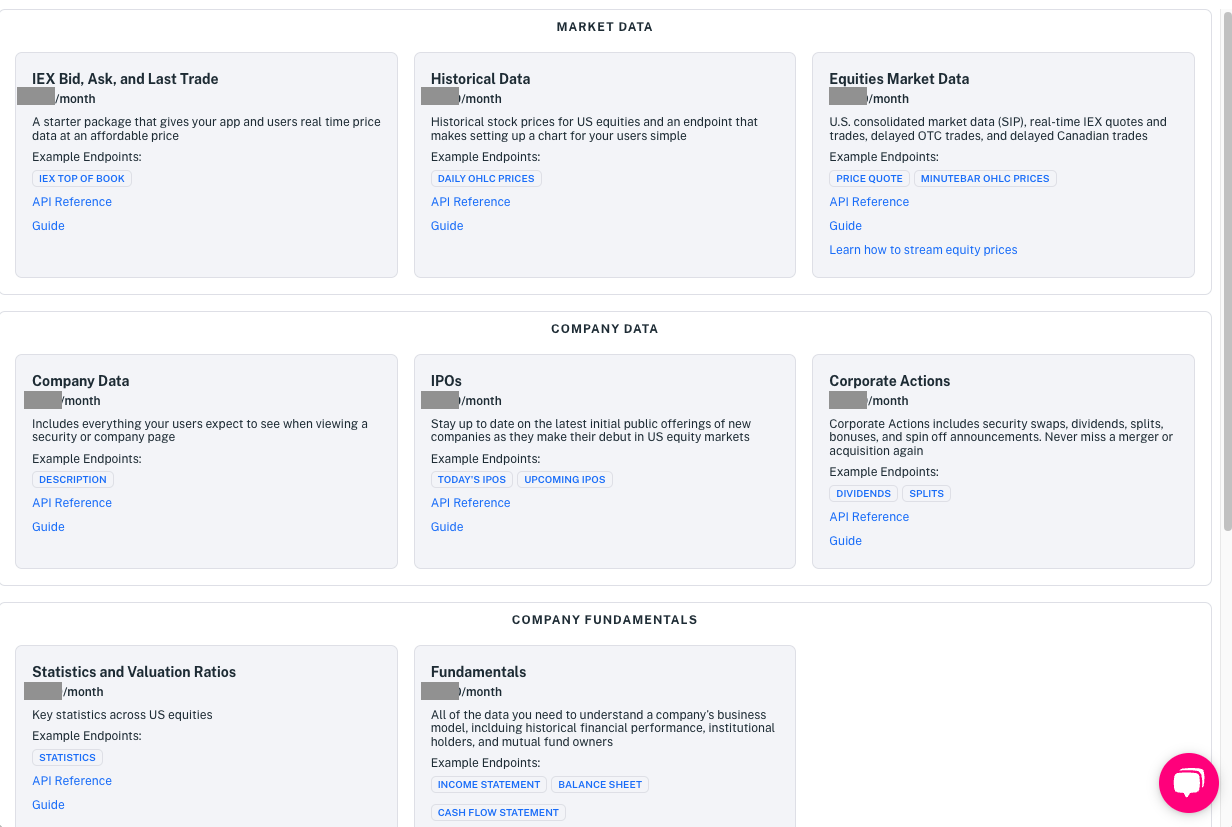
Explore the Data Bundles guides to find the data you want and query the data directly from the referenced endpoint pages.
Exploring Financial Data Endpoints#
The API Reference describes all the financial data REST endpoints.
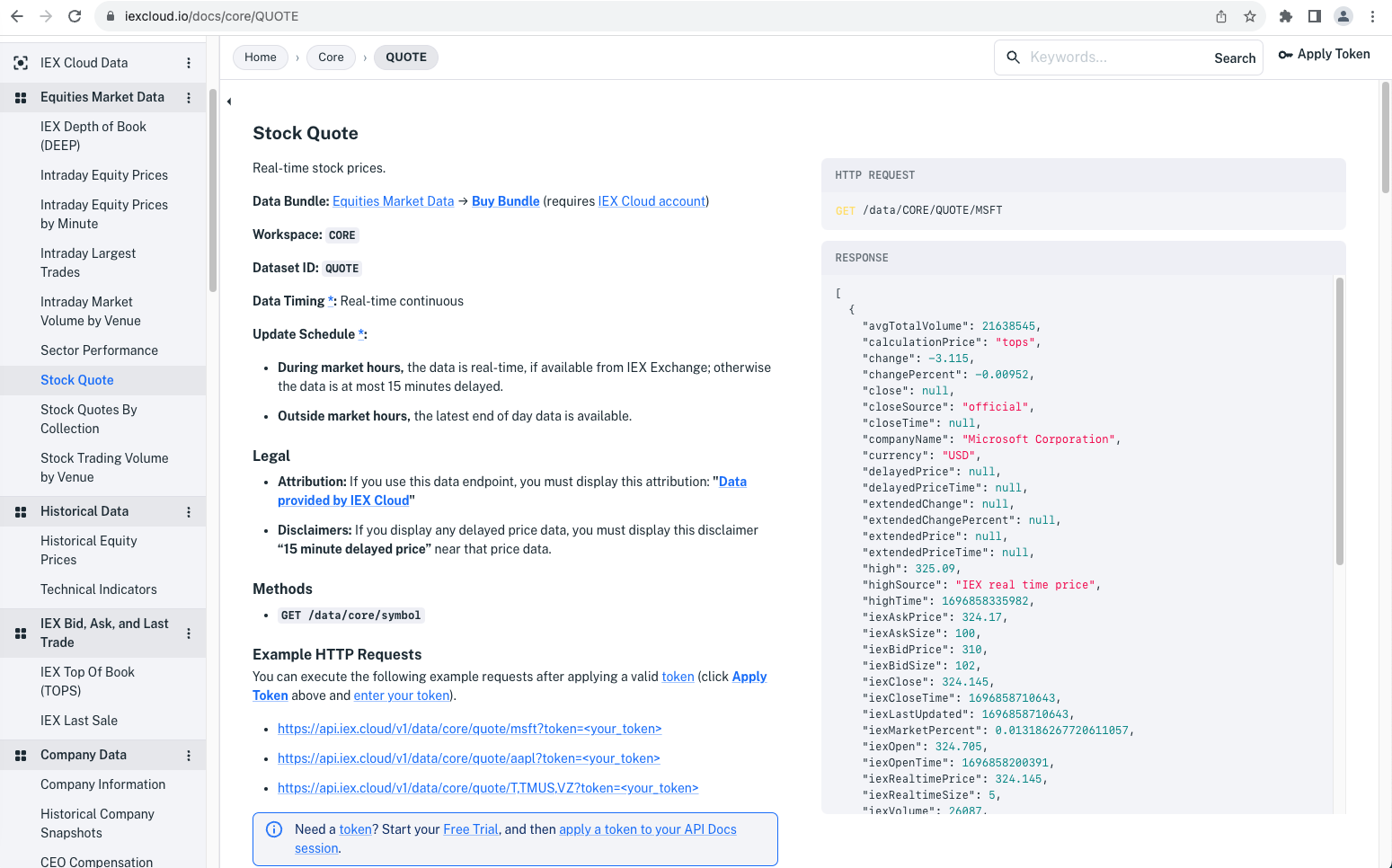
Each endpoint reference page includes this information:
Example URLs
Methods
Path parameters
Query parameters
Response attributes
Most pages include a live request/response widget. The following image shows the Stock Quote page’s live HTTP request and response.
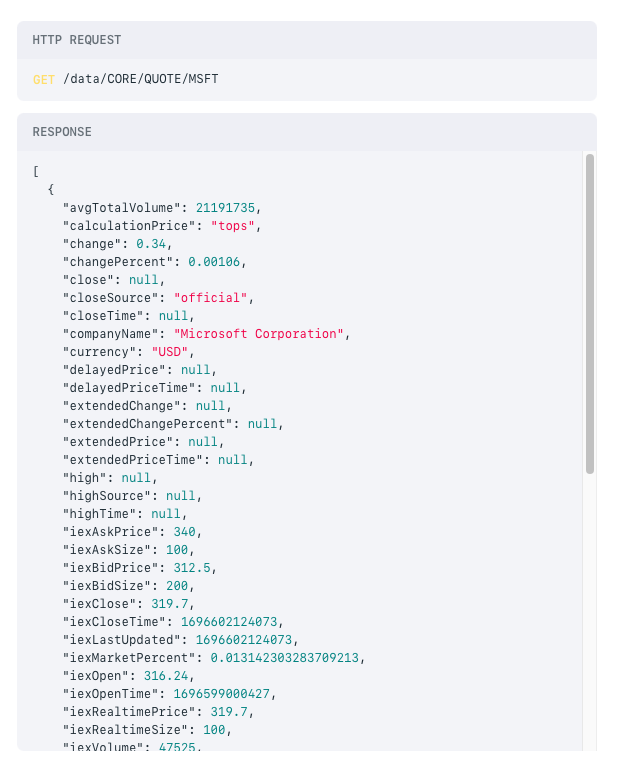
Each endpoint’s Example HTTP Requests list URLs that return the endpoint data, once you’ve registered for your Free Trial and applied your API token. The following image highlights the Historical Equity Prices endpoint’s example URLs.
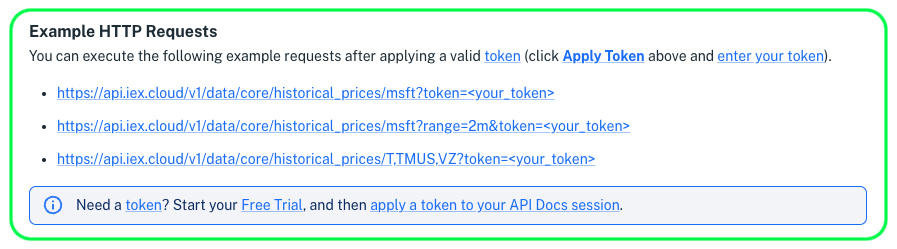
As you explore financial data endpoints and find data that fits your needs, you can buy the corresponding data bundles in the console (requires Free Trial or plan account).
Streaming Financial Data#
Our financial data streams enable you to continuously get data on a few symbols at a time (requires Grow plan or Enterprise plan) or Firehose data on all available symbols simultaneously (requires Enterprise plan). The data streams also include time interval parameters for getting data every one second, five seconds, or one minute.
The following request, for example, streams the latest exchange rate for U.S. dollars to Canadian dollars.
Request:
curl --header 'Accept: text/event-stream' https://cloud-sse.iexapis.com/v1/forex\?symbols\=USDCAD\&token\=YOUR_TOKEN
Response:
data: [{"symbol":"USDCAD","timestamp":1696597827911,"rate":1.37034}]
data: [{"symbol":"USDCAD","timestamp":1696597828161,"rate":1.37033}]
data: [{"symbol":"USDCAD","timestamp":1696597828411,"rate":1.37033}]
data: [{"symbol":"USDCAD","timestamp":1696597828661,"rate":1.37033}]
data: [{"symbol":"USDCAD","timestamp":1696597828911,"rate":1.37033}]
data: [{"symbol":"USDCAD","timestamp":1696597829411,"rate":1.37034}]
data: [{"symbol":"USDCAD","timestamp":1696597829662,"rate":1.37034}]
data: [{"symbol":"USDCAD","timestamp":1696597829911,"rate":1.37034}]
data: [{"symbol":"USDCAD","timestamp":1696597830161,"rate":1.37033}]
data: [{"symbol":"USDCAD","timestamp":1696597830411,"rate":1.37034}]
data: [{"symbol":"USDCAD","timestamp":1696597830661,"rate":1.37035}]
data: [{"symbol":"USDCAD","timestamp":1696597830911,"rate":1.37036}]
data: [{"symbol":"USDCAD","timestamp":1696597831161,"rate":1.3704}]
data: [{"symbol":"USDCAD","timestamp":1696597831411,"rate":1.3704}]
data: [{"symbol":"USDCAD","timestamp":1696597831661,"rate":1.3704}]
data: [{"symbol":"USDCAD","timestamp":1696597831912,"rate":1.3704}]
data: [{"symbol":"USDCAD","timestamp":1696597832411,"rate":1.37041}]
data: [{"symbol":"USDCAD","timestamp":1696597832661,"rate":1.37039}]
...
See Stream Financial Data and the Data Streams reference page to learn about all the financial data you can stream!
One Data Method–Endless Possibilities#
Most of our financial data endpoints extend our GET /data method. These endpoints take a key path parameter to filter on the data you want. Additionally, some of the endpoints include an optional subkey path parameter to further filter results.
The following image highlights the Dividends endpoint’s key and subkey path parameters.
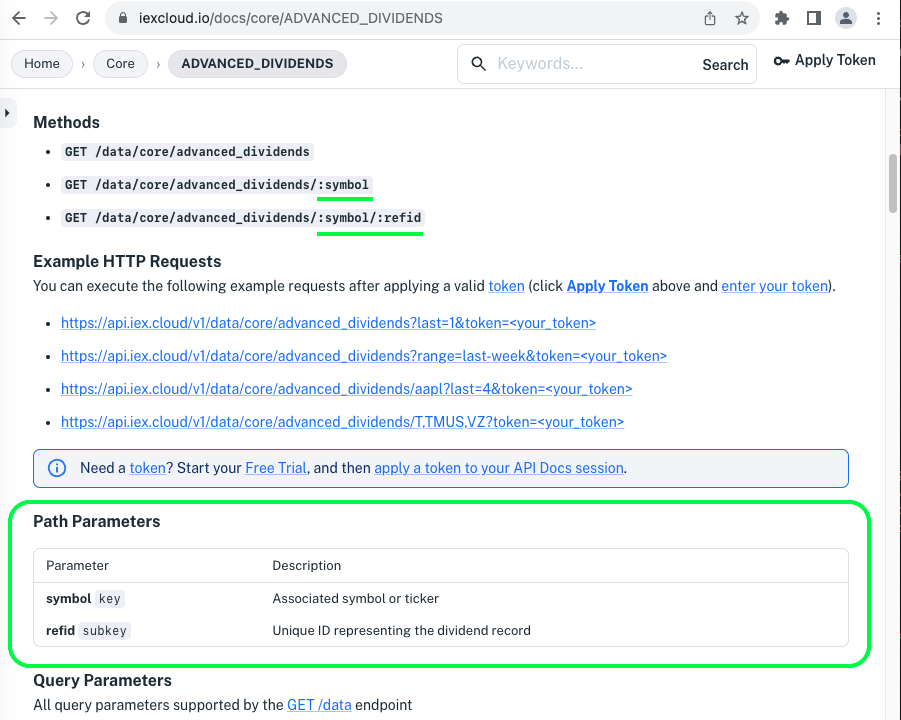
See Query Financial Data to start querying data with GET /data!
Querying Historical Financial Data#
We store historical financial data in time series, so you can time-window the data you want.
Prerequisite
Free Trial or IEX Cloud account. Create one here.
For example, the request below returns Ford news articles published on March 1st 2023.
Request:
https://api.iex.cloud/v1/data/CORE/NEWS/f?from=2023-03-01&to=2023-03-02&token=YOUR_API_TOKEN
Response:
[
{
"datetime": 1677683309000,
"hasPaywall": false,
"headline": "US post office buys 9,250 electric vans, 14,000 charge stations",
"image": "https://cloud.iexapis.com/v1/news/image/2US9v5KvD2aRkqSqZgI0PGhIt9yRzse1boRqCSzLidFt",
"imageUrl": "https://supplypro.s3.ca-central-1.amazonaws.com/wp-content/uploads/2022/02/04103603/US-postal-service.jpg",
"lang": "en",
"provider": "CityFalcon",
"qmUrl": "https://www.supplypro.ca/us-post-office-buys-9250-electric-vans-14000-charge-stations/",
"related": "2FI-GD,F,STLA",
"source": "Supply Professional magazine",
"summary": "WASHINGTON (AP) — The US Postal Service is buying 9,250 Ford Motor Co. electric vans and 14,000 charging stations as part of a move to switch its fleet to electric vehicles. The service also is buying another 9,250 internal combustion vans from Fiat Chrysler in North America, now part of Amsterdam-based Stellantis. The Fiat Chrysler […] The post US post office buys 9,250 electric vans, 14,000 charge stations appeared first on Supply Professional .",
"symbol": "F",
"url": "https://cloud.iexapis.com/v1/news/article/2US9v5KvD2aRkqSqZgI0PGhIt9yRzse1boRqCSzLidFt",
"uuid": "2US9v5KvD2aRkqSqZgI0PGhIt9yRzse1boRqCSzLidFt",
"id": "NEWS",
"key": "F",
"subkey": "2US9v5KvD2aRkqSqZgI0PGhIt9yRzse1boRqCSzLidFt",
"date": 1677683309000,
"updated": 1677686924000
},
{
"datetime": 1677669006000,
"hasPaywall": false,
"headline": "Tesla''s ''2016-2018'' Woes Vs. Rivian''s Current Challenges: Munster Highlights 1 Key Difference",
"image": "https://cloud.iexapis.com/v1/news/image/11wmNdGowCeuHLxYMaNghjh0oMybiVUFQYxLxhagI5p7",
"imageUrl": "https://cdn.benzinga.com/files/imagecache/1456x800/images/story/2023/03/01/tesla_photo_by_hadrian_on_shutterstock.jpg",
"lang": "en",
"provider": "CityFalcon",
"qmUrl": "https://www.benzinga.com/analyst-ratings/analyst-color/23/03/31113421/teslas-2016-2018-woes-vs-rivians-current-challenges-munster-highlights-1-key-differ",
"related": "F,TSLA,TL0-GD,TL0-GS,TL0-GH,TL0-GM,TL0-GF,TL0-GB,TL0-GY,TL0-GI,RIVN,LCID,NVDA,NVD-GD,NVD-GS,NVD-GH,NVD-GM,NVD-GF,NVD-GB,NVD-GY,NVD-GI",
"source": "Benzinga",
"summary": "Electric vehicle startup Rivian Automotive Inc. (NASDAQ: NVDA ) reported on Tuesday its fourth-quarter revenue that missed expectations and also issued underwhelming 2023 production guidance. What Happened: Rivian joined Ford Motor Co. (NYSE: F ) with the recent “EV production troubles,” Deepwater Asset Management co-founder Gene Munster tweeted following a review of the earnings report. He noted that the company blamed the supply chain for the soft production guidance. See Also: Best Electric Vehicle Stocks Lucid Group Inc. ''s (NASDAQ: LCID ) issue, however, has to do with demand, Munster said. The fund manager recalled Musk’s acknowledgment of a “production hell” in 2016 and said many were bracing for the other EV startups to experience the same challenges. “The difference is in 2016-2018 … Full story available on Benzinga.com",
"symbol": "F",
"url": "https://cloud.iexapis.com/v1/news/article/11wmNdGowCeuHLxYMaNghjh0oMybiVUFQYxLxhagI5p7",
"uuid": "11wmNdGowCeuHLxYMaNghjh0oMybiVUFQYxLxhagI5p7",
"id": "NEWS",
"key": "F",
"subkey": "11wmNdGowCeuHLxYMaNghjh0oMybiVUFQYxLxhagI5p7",
"date": 1677669006000,
"updated": 1677672620000
}
]
See Query Historical Financial Time Series Data to start querying historical data.
Batching Data Requests#
The GET /data method’s batching capabilities enable you to use a single request to query on multiple symbols on multiple endpoints.
Prerequisite
Free Trial or IEX Cloud account. Create one here.
For example, the following request returns the latest stock price, fundamentals, and news for mobile carriers AT&T, T-Mobile, and Verizon.
Request:
GET /data/CORE/QUOTE,FUNDAMENTALS,NEWS/T,TMUS,VZ
Response:
[
{
"symbol": "T",
"close": 19.06,
// more QUOTE record values
},
{
"symbol": "TMUS",
"close": 145.51,
// more QUOTE record values
},
{
"symbol": "VZ",
"close": 38.31,
// more QUOTE record values
},
{
"symbol": "T",
"pricePerEarnings": 205.758117055085,
// more FUNDAMENTALS record values
},
{
"symbol": "TMUS",
"pricePerEarnings": 46.4663449079113,
// more FUNDAMENTALS record values
},
{
"symbol": "VZ",
"pricePerEarnings": 11.6117199849925,
// more FUNDAMENTALS record values
},
{
"symbol": "T",
"headline": "Should Investors Buy the Dip in Warner Bros. Discovery Stock?",
// more NEWS record values
},
{
"symbol": "TMUS",
"headline": "T-Mobile US, Inc. (TMUS) New Street Research 5G Conference Call (Transcript)",
// more NEWS record values
},
{
"symbol": "VZ",
"headline": "Verizon Communications Inc. (VZ) NSR & BCG Innovation Conference: 5G and Beyond. Cloud. Convergence 2022 (Transcript)",
// more NEWS record values
},
]
Note: the above response is paraphrased for illustration purposes.
What’s Next#
Now that you’ve peeked at some of our key financial data features, here are some great ways to start using them:
Example: Get Stock Quotes. In a few simple steps, you’ll get the latest prices on stocks.
Browse the Data Bundles for the financial data you need. These pages describe financial data endpoints and link to their reference pages, so you can start using the data fast.
Query Financial Data demonstrates calling financial data endpoints.
Stream Financial Data describes streaming stock quotes and more.