Glossary#
The new data infrastructure product uses the following terms, ordered alphabetically.
API#
Stands for Application Programming Interface. You can interact with software programmatically via its API. IEX Cloud provides the API Reference site and API tutorials. The tutorials are here in the Guides site.
CSV#
Stands for Comma Separated Value. It is a text format for specifying data using rows and columns. The first row’s values describe each column. Each subsequent row represents an instance of the data, including values (in some cases empty values) for each column.
Data Bundle#
A permissioned aggregation of datasets, focused around a common topic. You can purchase a license for the data bundles that suit your needs.
See also
The Data Bundles section introduces each data bundle.
Data Timing#
The typical frequency of new data being produced for an entity (e.g., stock price, company dividends, etc.). An IEX Cloud Data endpoint doc’s Data Timing section describes the new data frequency for the respective entity. For examples, see the Data Timing section of any endpoint listed in IEX Cloud Data navigation in the API reference.
Date Index#
Designates the time series record’s date index.
JSON#
Stands for JavaScript Object Notation. It is a text format for specifying objects.
Publishable Token (Publishable Key)#
Publishable tokens are API tokens that authorize access to IEX Cloud Data endpoints of purchased Data Bundles.
Paid account admin users can create and manage publishable tokens in the Console.
Tip
The console Home page’s API Tokens section lists the current user’s publishable token and the team’s secret token.
Note
Calling example requests in the API Reference requires applying an API Token.
See also
Token and Access and Security.
Secret Token (Secret Key)#
All organizations have a secret token (aka secret key). It is an API token that authorizes access to all IEX Cloud Data endpoints of purchased Data Bundles.
Paid account admin users can create publishable tokens to grant specific access to IEX Cloud Data endpoints. Your secret token is available in the Console.
Tip
The console Home page’s API Tokens section lists the current user’s publishable token and the team’s secret token.
Note
Calling example requests in the API Reference requires applying an API Token.
See also
Token and Access and Security.
Token (API Token)#
API tokens (aka API keys) authorize access to IEX Cloud Data endpoints.
Each organization (team) has a secret token and can have one or more publishable tokens. The secret token authorizes access to all all IEX Cloud Data endpoints of purchased Data Bundles. NEVER share your secret token publicly.
See Access and Security to learn Token protection best practices, and how to use and manage API tokens.
Paid account admin users can create and manage publishable tokens in the Console.
There are several ways you can apply an API Token to your API Reference session. The animation below demonstrates using the Apply Token page.
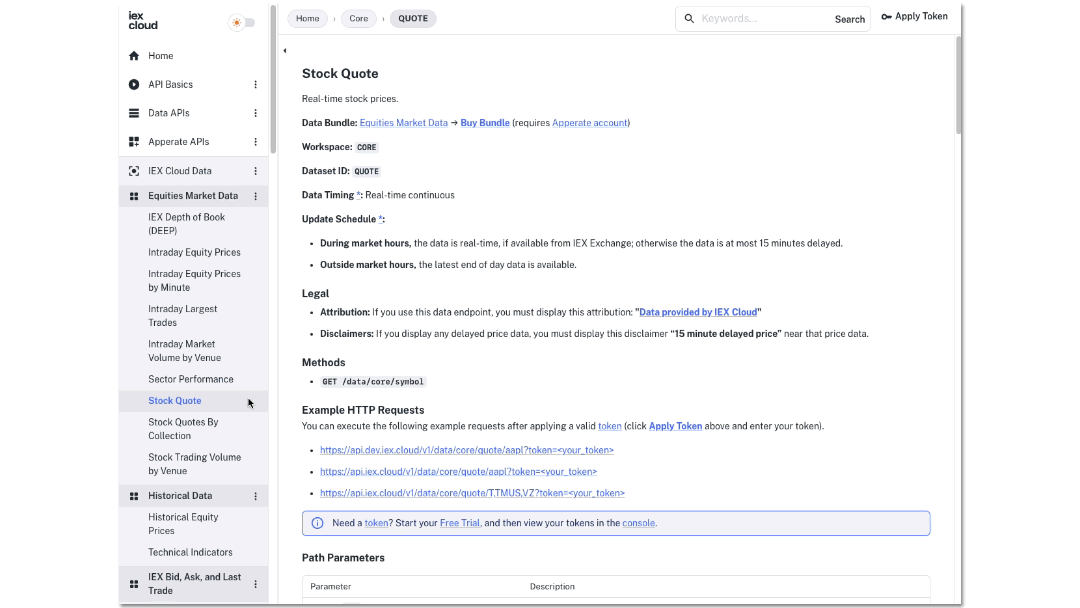
Note
All team users can view their team’s tokens in the Console.
Tip
The console Home page’s API Tokens section contains the current user’s publishable token and the team’s secret token.
See also
See Access and Security to learn how to create and administer API tokens.
Update Schedules#
The regular times IEX Cloud publishes new data to an IEX Cloud Data endpoint. An endpoint doc’s Update Schedule section describes the publishing times. For examples, see the Update Schedule section of any endpoint listed in IEX Cloud Data navigation in the API reference.